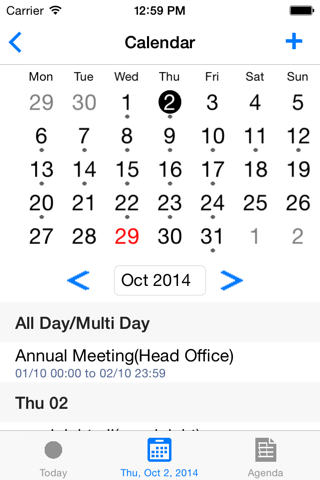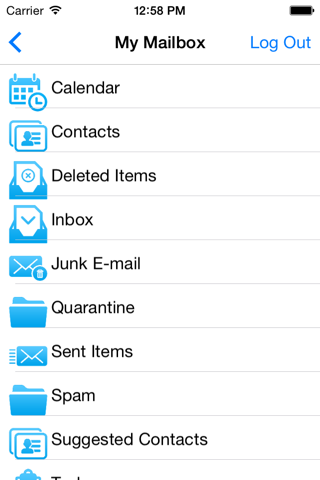
XE2 Mobility app for iPhone and iPad
Developer: XE2 Limited
First release : 09 Dec 2013
App size: 48.5 Mb
XE2 Mobility is the only patented solution that provides full access to Exchange resources (including delegated and shared resources) granting you read/write access to public folders, contacts, calendars, shared mailboxes and more. All of the things you would access from the desktop on your iOS device.
XE2 Mobility for iOS grants secure access to the following Exchange resources:
• Your own mailbox
• Shared Calendars
• Shared Contacts
• Public Folders
• Shared mailboxes
Shared Calendars
XE2 Mobility enables secure access to delegated/shared calendars from your device. XE2 Mobility allows users to access any calendars where they have underlying permissions, enabling:
• Access to delegated/shared calendar for which you have permission
• Update, create, synchronise and view appointments
• Schedule new appointments and edit existing ones
• Search for meetings, no matter how old
• List, day, and month views
Shared Contacts
XE2 Mobility provides access to shared contacts:
• Call and e-mail contacts in the contact list
• Works with any size contact lists, from ten to tens of thousands
• Edit, view and create contacts in shared contact lists
Public Folders
Working with Exchange public folders from your device is now fast and easy. XE2 Mobility provides full access to Exchange, just like Outlook on your desktop. You can even view documents attached to meetings and navigate all public and delegate content:
• Ideal for sales and other CRM-type applications
• Open memos, sent items, deleted items, journals and more
• Easy to use, with a familiar look and feel
• No training required
Shared Mailboxes
XE2 Mobility enables secure access to shared/delegated mailboxes from your device. XE2 Mobility allows users to seamlessly access any mailbox where they have underlying permission, enabling:
• Access to shared/delegated mailboxes
• Read, edit and respond to emails
• Create new messages
• Delete messages
How It Works
The XE2 Mobility service consists of 2 components: the client application and a server installation.
The server installation loads the software, management console and the web site behind your firewall. This communicates with your internal resources e.g. Exchange, SharePoint and file servers (note that at present, only Exchange resources are published to an iOS device). The server is configured with publishing rules to grant access to the resources on a granular basis, with client access only granted if they have permission to the published resource. Size limits can also be defined, controlling the maximum size of files that users can download to their device.
The client is configured to establish a secure connection to the XE2 Mobility server which presents a list of resources that have been made available to that particular user, as defined in the publishing rules configured on the server.